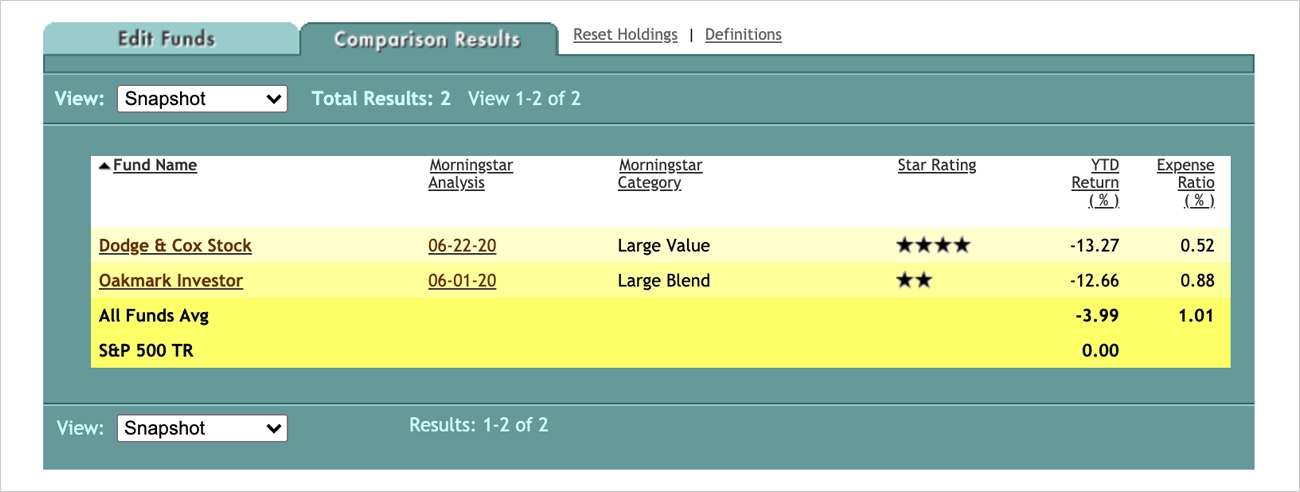User Guide
Fund Compare
Quickly evaluate funds against one another to see which have the best returns, highest ratings, the lowest expense ratios, and much more. In addition to selecting your own funds, we have created some common comparison ideas for you to add at your discretion.
Click here or from the home page, click the Research tab and then Mutual Funds. Scroll to the Tools section on the right side and click Fund Compare.
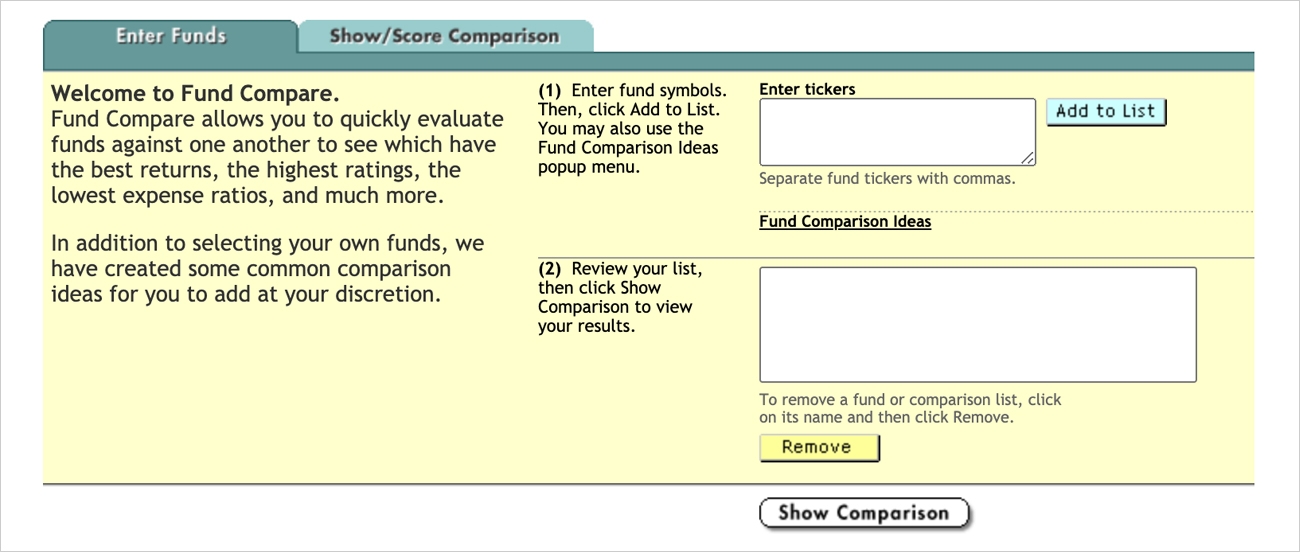
To compare funds:
- In “Enter ticker” box, type the tickers you wish to compare and then click “Add to List” button.
- Once you see the tickers added to the list, click Show Comparison